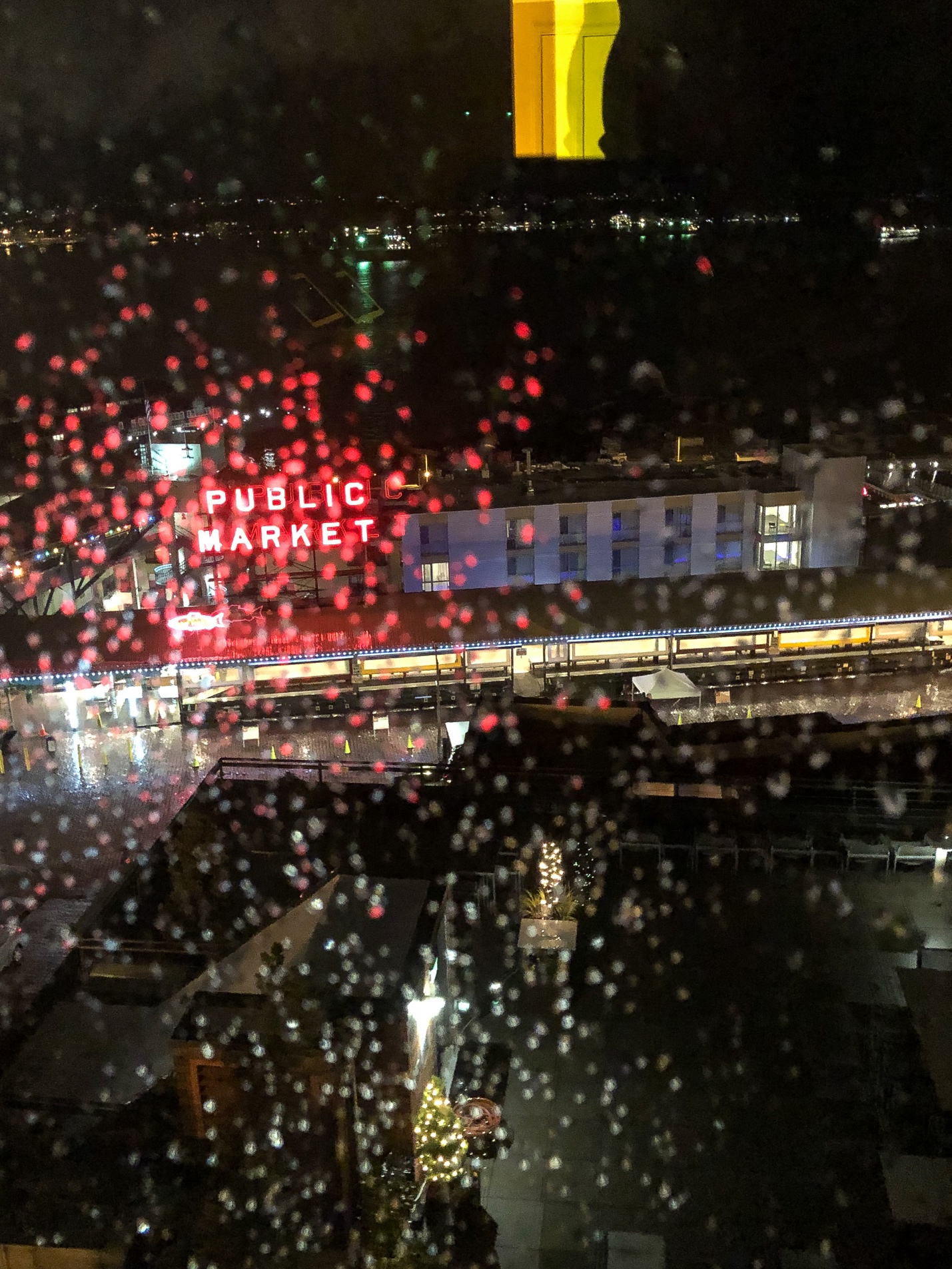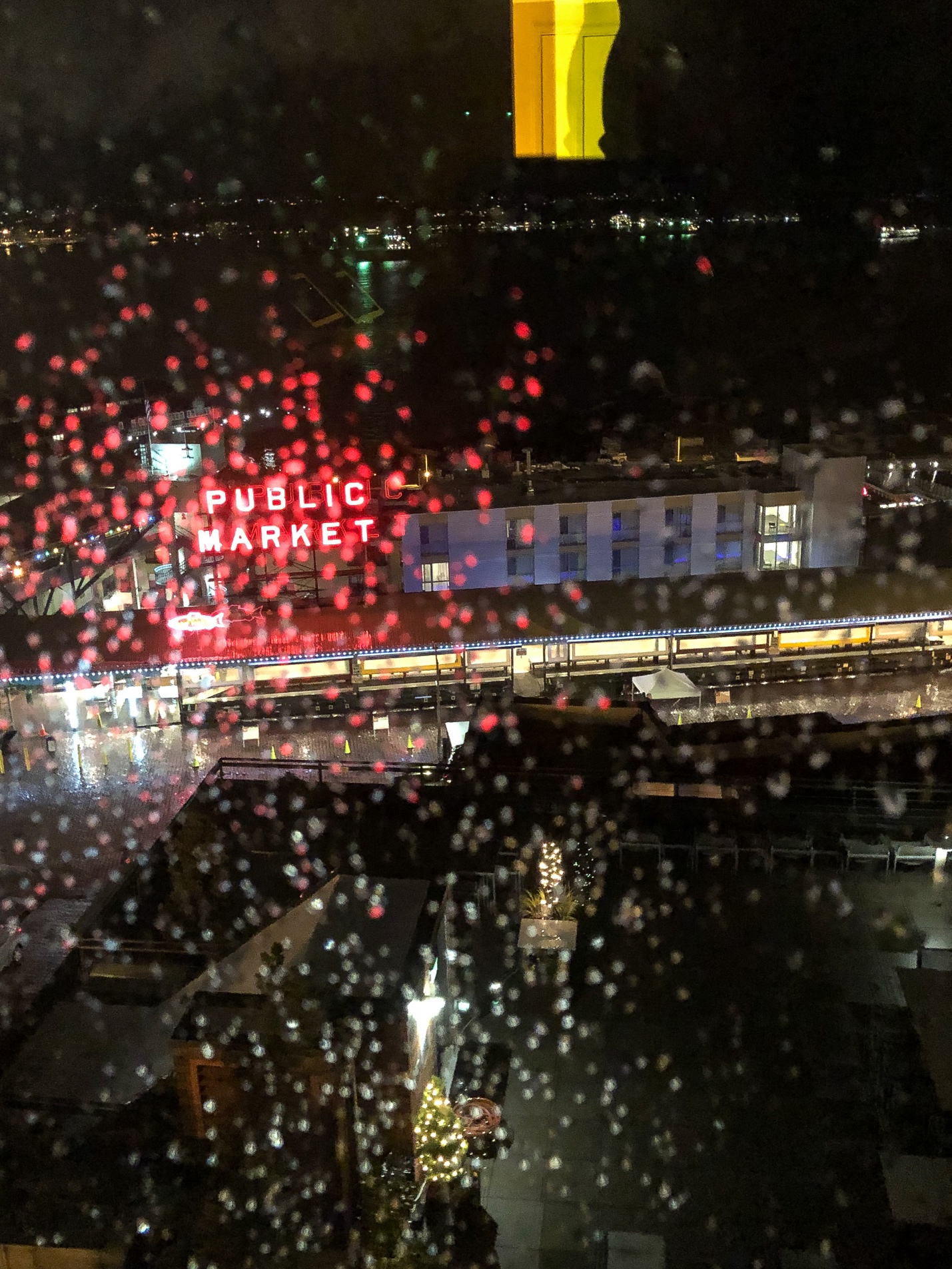Join us
When you sign up, you will be able to use our field guide, post your pictures in our contributors’ gallery, access our resource page and if you choose, sign up for email reminders.
Best of all, you will receive the Photography as Prayer app as soon as it’s completed.
You can post your photos on Instagram, Snapchat and Facebook. But, please remember, the goal of Photography as Prayer is not to connect with everyone else in your universe, but to
Connect more fully and deeply with yourself